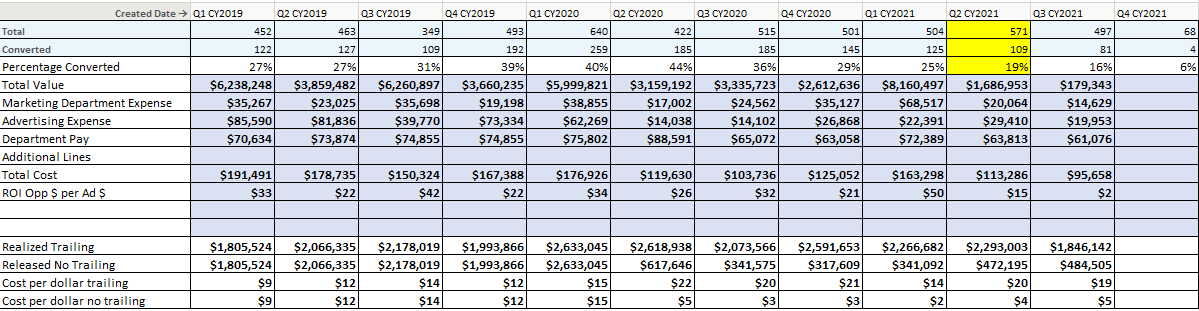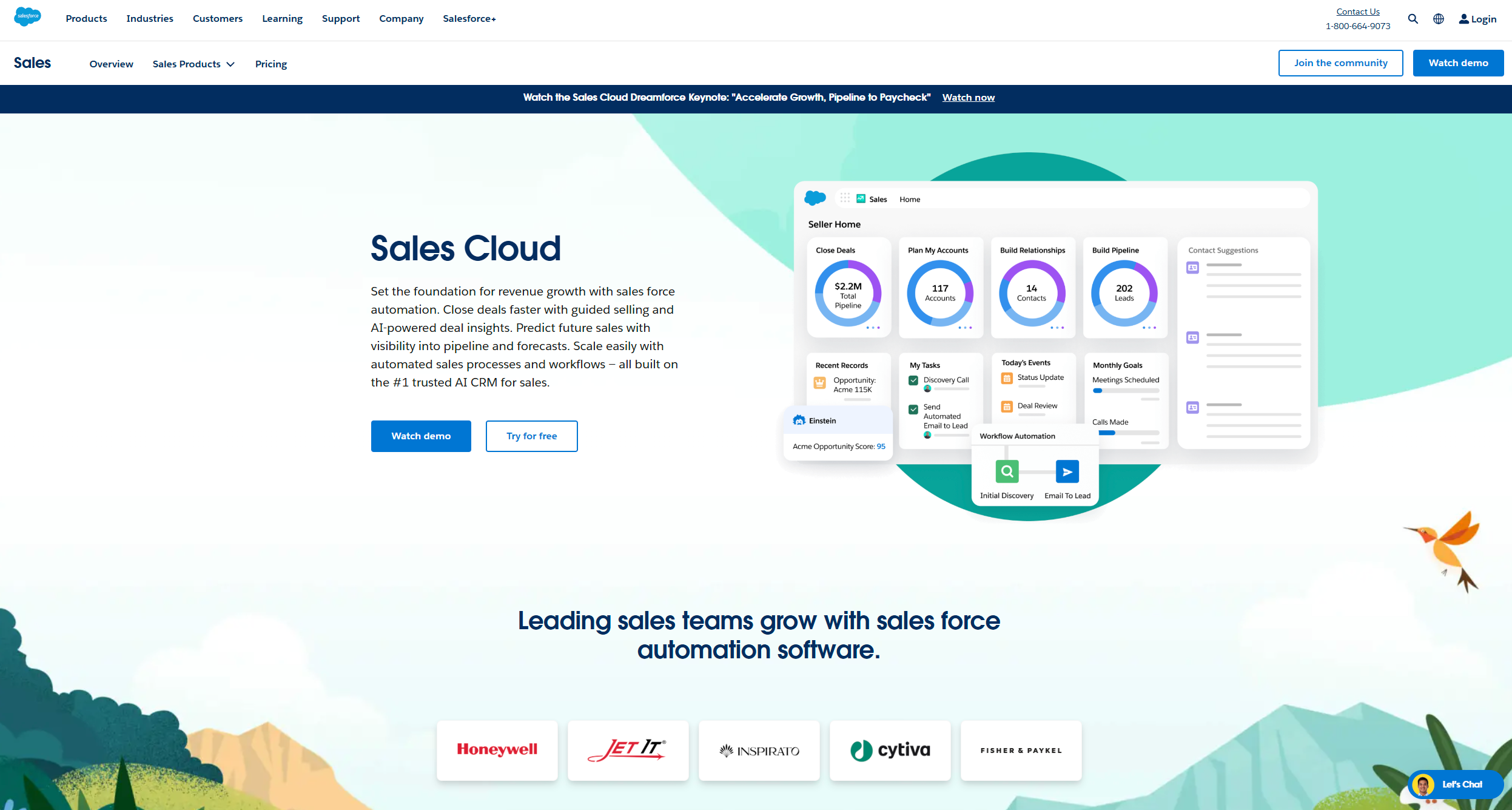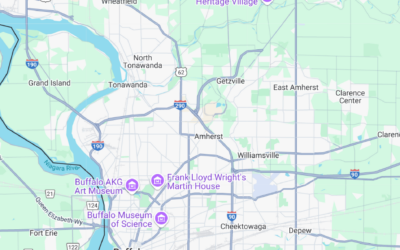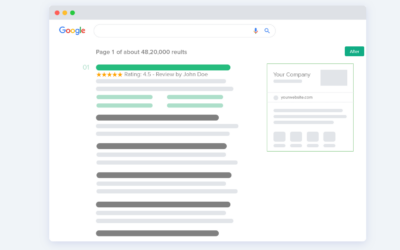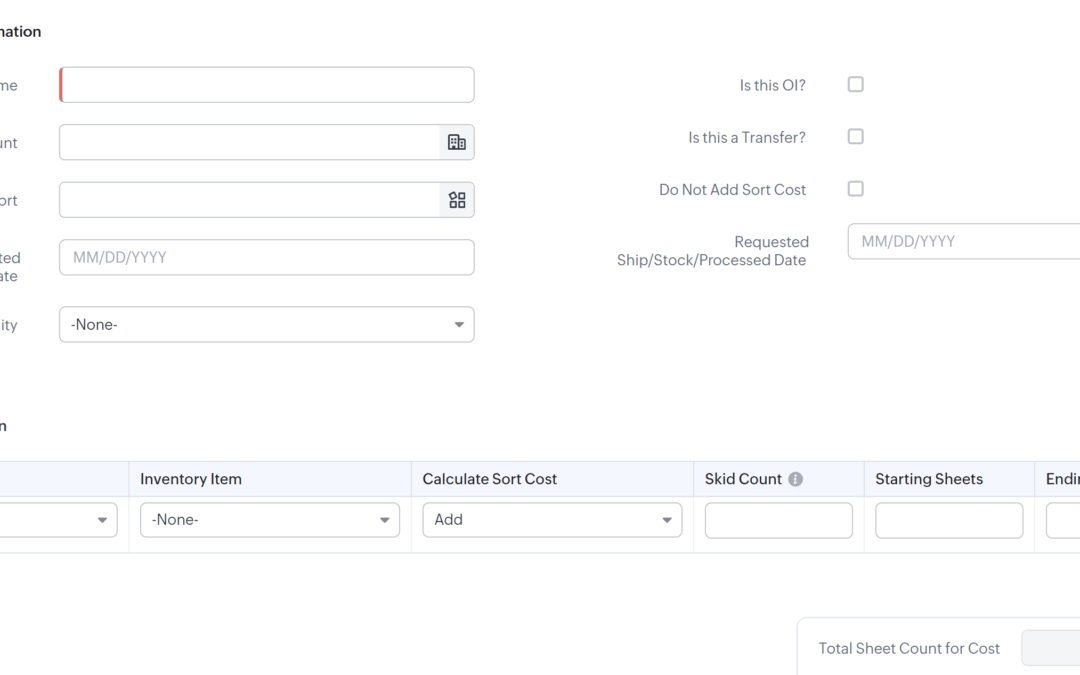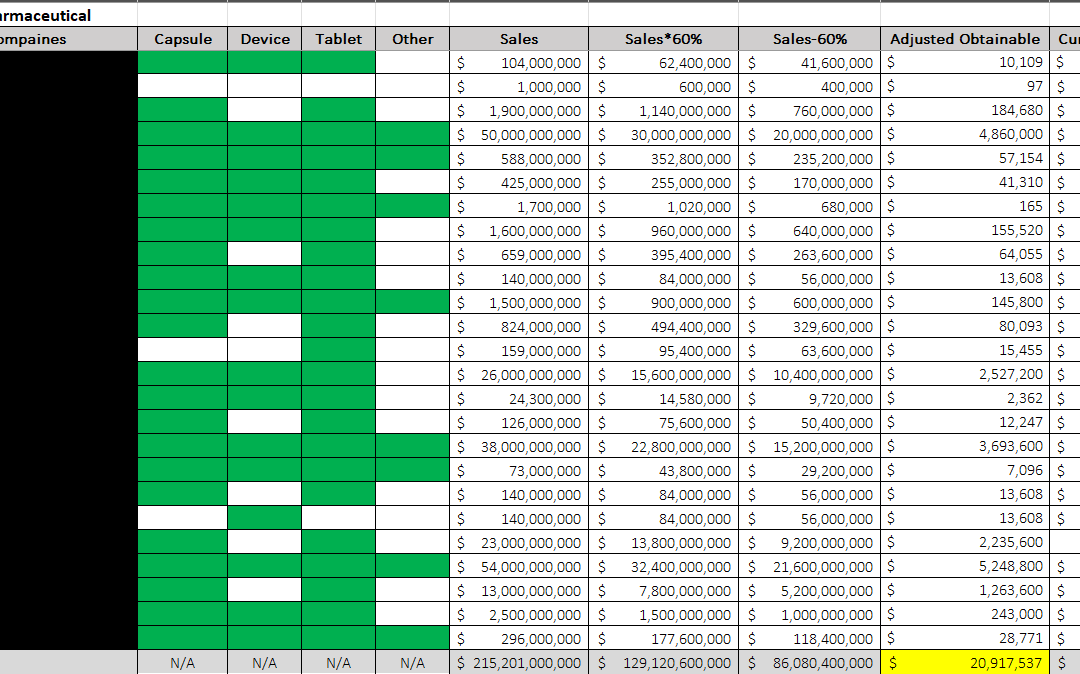Overview
This project aimed to automate data integration and reporting processes for a company that relied on various disconnected data sources, including an ERP system, a CRM platform, and numerous legacy spreadsheets used by operations teams. Manual data entry and report updates consumed significant time, leading to inefficiencies and delays in decision-making. We addressed these challenges using Power Query in Excel to connect all data sources into a central repository, allowing for real-time and static information updates. We further automated reporting by recreating dashboards in Power BI, providing executives with the insights they needed without manual intervention.
Challenges:
- Multiple Data Sources: The company used several disconnected systems, including an ERP, CRM, and legacy spreadsheets. This fragmented approach made data consolidation time-consuming and prone to errors.
- Manual Reporting Processes: Operations teams were responsible for manually updating spreadsheets, which resulted in inconsistent and outdated reports. Executives often had to wait for manual updates before making informed decisions.
- Inconsistent Data Quality: Data from different sources had inconsistent formatting, structure, and accuracy, complicating efforts to compile meaningful reports.
- Lack of Real-Time Insights: The existing process did not provide real-time data, which hindered the company’s ability to react quickly to changes in sales, inventory, or operations.
Our Approach:
Data Integration using Power Query: To address the issue of multiple disconnected data sources, we used Power Query in Excel to consolidate data from the ERP, CRM, and legacy spreadsheets into one centralized resource.
-
- Connecting ERP and CRM: We established direct connections to the ERP and CRM systems, allowing live data from both platforms to flow into Excel. This eliminated the need for manual exports and imports, ensuring the most up-to-date information was always available.
- Legacy Spreadsheet Integration: For existing legacy spreadsheets that were still relevant to operations, we used Power Query to pull data from these static sources and clean it for consistency. This included reformatting columns, standardizing naming conventions, and removing duplicate or irrelevant entries.
- Data Cleaning and Transformation: Power Query allowed us to automate the data cleaning and transformation process. This included handling null values, correcting formatting inconsistencies, and transforming data types to ensure compatibility across all data sources. We created a unified, clean dataset ready for analysis with these steps.
- Real-Time and Static Data Combined: By merging live data from the ERP and CRM with static data from legacy spreadsheets, we created a “living” Excel document. This document could pull real-time updates from core systems while maintaining historical static data from older sources, offering a comprehensive view of the company’s operations.
Central Repository for Data
The integrated data was stored in a central repository within Excel. This living document acted as the single source of truth for all relevant operational, sales, and financial data.
-
- Single Source of Truth: By consolidating all data into one place, we removed the need to manually update multiple versions of the same data. This created consistency across the organization, as everyone worked with the same up-to-date information.
- Automated Refreshes: We set up automated refresh cycles in Power Query to ensure that live data from the ERP and CRM was continuously updated. Executives no longer needed to wait for manual updates before accessing critical information.
Power BI Dashboard Creation
Once the data was consolidated and cleaned in Excel, we recreated all necessary dashboards using Power BI, providing executives with real-time insights.
-
- Dynamic Dashboards: The dashboards in Power BI offered a mix of real-time data from live systems and static historical data from legacy spreadsheets. This blend of information benefited executives who needed to analyze trends over time while still having access to the most current operational data.
- Customized Reporting: We worked closely with the executive team to understand their specific reporting needs, building customized dashboards that displayed vital performance indicators (KPIs) such as sales trends, inventory levels, and financial performance. These interactive dashboards allowed executives to drill down into specific areas of interest without needing to request manual updates from the operations team.
- Automated Reports: By linking Power BI to the central Excel repository, we automated the generation of weekly, monthly, and quarterly reports. These reports were updated in real-time and could be accessed by executives at any time, eliminating the need for manual reporting processes across the organization.
Eliminating Manual Data Entry and Report Updates
The automation of data integration and reporting processes significantly reduced the manual effort required by the operations team, allowing them to focus on higher-value tasks.
-
- No More Manual Updates: With all data automatically flowing into Excel and Power BI, team members did not need to manually update spreadsheets. This removed the risk of human error and ensured that the data executives saw was always accurate and current.
- Time Savings: Automating the reporting processes saved significant time across the company. Operations teams no longer had to compile data manually, and executives could access up-to-date reports with just a few clicks. This resulted in faster decision-making and more efficient resource use.
Real-Time Insights for Executives
The final solution gave executives the real-time insights they needed to make informed decisions quickly. The combination of real-time and static data gave them a comprehensive view of the company’s current state and historical trends.
-
- Executive Dashboards: We built dashboards in Power BI that allowed executives to see real-time updates on sales performance, inventory levels, and financial metrics. These dashboards were updated automatically, ensuring decision-makers could access the most relevant data.
- Historical and Forecasting Insights: We enabled the executive team to analyze past performance and predict future trends by combining live operational data with historical static data. This helped with forecasting, resource allocation, and long-term strategic planning.
Results:
- Fully Automated Data Integration: Using Power Query in Excel, we connected the ERP, CRM, and legacy spreadsheets into a central repository, automating the data flow between systems and eliminating manual data entry.
- Significant Time Savings: The operations team no longer had to manually update spreadsheets, while executives had instant access to the needed information, leading to faster decision-making and more efficient processes.
- Real-Time and Historical Reporting: The Power BI dashboards combined real-time data with historical information, giving executives a comprehensive view of business performance. Automated reporting processes further streamlined operations across the company.
- Enhanced Data Accuracy: Automated data cleaning and transformation in Power Query made the final reports more accurate, consistent, and reliable, reducing errors and discrepancies.
Using Excel automation, Power Query, and Power BI, we transformed the company’s data processes, integrating multiple sources into a central repository and creating automated, real-time reporting. This approach saved time, eliminated manual reporting, and gave executives the tools to make data-driven decisions efficiently.